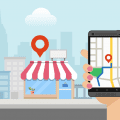The Hypertext Transfer Protocol (HTTP) is the foundation on which the internet is built. When a user accesses a website, his or her web browser communicates with the site’s server using HTTP. In recent years, however, many websites have begun using Hypertext Transfer Protocol Secure (HTTPS). If you manage a website, you might be wondering how these two communication protocols differ.
What Is HTTP?
HTTP is a protocol that governs the way in which devices communicate with each other over a network, such as the internet. It revolves around the use of requests and responses, which are supported by all major web browsers. When a user visits your website, his or her web browser sends a request for the respective content. Your server will then send a structured response containing the requested content.
What Is HTTPS?
HTTPS is a newer and more secure communication protocol for websites. While HTTP was invented in 1989, HTTPS didn’t appear until the mid-1990s. HTTPS still uses the same request-and-response-based framework as HTTP. The difference is that HTTPS encrypts, as well as decrypts, these requests and responses using a Secure Sockets Layer (SSL) or Transport Security Layer (TSL) certificate.
By default, all websites use HTTP. Switching to HTTPS requires the use of an SSL or TSL certificate, which are offered by vendors known as certificate authorities. After obtaining a certificate, you must install it on your website’s server. Once installed and configured, your website will be accessible through the HTTPS prefix, indicating that all data exchanged between users and your website is encrypted.
Even if you’re unfamiliar with HTTPS, you’ve probably encountered websites using this communication protocol. According to Moz, over 95 percent of Google listings use HTTPS, whereas less than five percent of websites use the now-outdated HTTP protocol. To determine which protocol a website uses, look at the address bar in your web browser. The first section of a website’s address contains the protocol, such as HTTP or HTTPS, followed by WWW and then the domain.
HTTPS Promotes Credibility
Using HTTPS can increase your website’s credibility. Web browsers display a padlock icon for HTTPS websites to the left of the address bar. If your website uses HTTP, users won’t see this padlock icon. Depending on the web browser, they may see a “Not Secure” message, instead. As a result, users typically view HTTPS websites as being more credible than HTTP websites.
HTTPS Protects Against Cyber Threats
Of course, HTTPS protects against cyber threats by encrypting data in all requests and responses. Whether your website is sending data to a user or receiving data from a user, you can rest assured knowing that no one else can read it. Only the user with the appropriate session key, which is generated by the SSL or TLS certificate, can read the data. A hacker can technically still intercept data exchanged between your website and a user, but the hacker won’t be able to read it without the session key.
Some of the different cyber threats HTTPS can protect against include:
- Man-in-the-middle (MITM) attacks
- Internet Protocol (IP) address spoofing
- Domain Name Server (DNS) hijacking
- Browser hijacking
HTTPS Drives Search Rankings
Your website’s search rankings may increase after switching to HTTPS. With HTTPS protecting internet users from cyber threats, search engines recognize the importance of using this modern communication protocol. In 2014, Google even revealed that HTTPS is a ranking factor used in its algorithm. According to Google, HTTPS carries less weight than conventional factor factors like backlinks and content. Nonetheless, HTTPS websites are still given priority in Google’s search results over HTTP websites.
HTTPS Reduces Load Times
A benefit of HTTPS that’s often overlooked is faster load times. If your website uses HTTP, it won’t take advantage of HTTP/2, which is a binary and multiplexed version of the communication protocol. Compared to traditional HTTP, HTTP/2 is faster and more efficient. Web browsers only use HTTP/2 when communicating with HTTPS websites. If a user attempts to visit your HTTP website, his or her web browser will automatically use HTTP, resulting in slower downloading and uploading speeds.
HTTPS Increases Conversions
Finally, HTTPS can increase the number of conversions your website generates. Users will feel more confident browsing your website and completing the conversion process if it uses HTTPS. The presence of the padlock icon alone can often entice a user to complete a form or proceed with a purchase.
HTTPS can also increase your website’s conversions by promoting higher search rankings. When Google and Bing reward your HTTPS website with higher rankings, it will attract more traffic. Some of these search engine users will likely complete your website’s conversion process.
How to Switch From HTTP to HTTPS
To switch your website from HTTP to HTTPS, you must first obtain an SSL or TLS certificate. Some of these certificates are available for free, whereas others cost hundreds or even thousands of dollars per year. Some web hosts, such as Host Gator, also offer basic SSL or TLS certificates at no additional charge.
After installing the SSL or TLS certificate, you should be able to access your website through the HTTPS prefix. Assuming the certificate is valid and properly configured, you’ll see the padlock icon next to the address bar in your web browser. With your website now using HTTPS, you should update all internal links so that they point to the HTTPS version of your website.
You can use the free testing tool at ssllabs.com/ssltest to check your website’s SSL or TLS certificate. Among other things, the tool reveals the type of encryption algorithm used in the certificate, the issuing authority and expiration date. For additional help, contact your web hosting provider. They should be able to walk you through the steps of installing and configuring an SSL or TLS certificate. If they don’t, you can use this opportunity to find a new web hosting provider that emphasizes customer service.
Used by over 95 percent of all websites, HTTPS has largely replaced the now-obsolete HTTP protocol. By switching to HTTPS, your website will benefit from increased credibility, greater protection against cyber threats, higher search rankings, faster performance and more conversions.